Abstraction Canvas PowerPoint Template & Infographics Slides
ประกาศ: กฤติเดช ฉายจรุง ≡ exten: 0
 รายละเอียด
รายละเอียด

คำอธิบาย
เมื่อคุณดาวน์โหลดเทมเพลต Abstraction Canvas PowerPoint ไปยังคอมพิวเตอร์ส่วนบุคคลของคุณ สิ่งที่สำคัญคือ คุณควรนำไปใช้กับการนำเสนอ ppt ของคุณ เทมเพลต ppt นี้แสดงถึงจุดสีที่เป็นนามธรรม แสดงถึงเนื้อหาที่โดดเด่ด และง่ายต่อการจัดวางบนพื้นหลัง ppt ที่มีขนาดไฟล์เล็กมาก โดยคุณไม่จำเป็นต้องเป็นมืออาชีพที่เชี่ยวชาญเพื่อที่จะเปิดมันในการนำเสนอ ppt ของคุณ ก่อนอื่นคุณต้องเลือกเทมเพลต ppt ที่เหมาะสมที่สุดและดาวน์โหลดจากเว็บไซต์ ตอนนี้คุณควรบันทึกลงในไดเรกทอรีบางอย่างบนคอมพิวเตอร์ส่วนบุคคลของคุณและเปิดแม่แบบในโปรแกรม PowerPoint คุณจะเห็นมันในหน้าต่างที่เปิดพร้อมใช้งาน คุณสามารถลองเพิ่มข้อความและองค์ประกอบที่จำเป็นในการนำเสนอ ppt คุณสามารถจัดเรียงเอฟเฟกต์เพิ่มเติมได้หากต้องการให้การนำเสนอ ppt ของคุณดูน่าประทับใจยิ่งขึ้น ในตอนท้ายคุณไม่ควรลืมที่จะปรับทุกคำพูดของคุณด้วยคำสั่ง ppt slide
Description
Once you download Abstraction Canvas PowerPoint Template to your personal computer, you should apply it to your ppt presentations. This ppt template represents abstract colored dots. They are placed on a very light ppt background. You do not need to be a professional it master in order to open it in your ppt presentation. First of all, you have to select the most adequate ppt templates and download them from the web site. Now you should save them to a certain directory on your personal computer and open the template in the PowerPoint program. You will see it in the open window ready to use. You can try to add some text and the rest of necessary elements to the ppt presentation. You are able to arrange some additional effects if you want your ppt presentation look more impressive. At the end you should not forget to adjust every word of your speech with the ppt slide order.

 .
.

REF : www.smiletemplates.com
เนื้อหาส่วนย่อย
แหล่งข้อมูลที่เชื่องโยงถึง Post ต่อไปนี้
Query 0 results
 เนื้อหาย่อย หัวข้อ
เนื้อหาย่อย หัวข้อ
 รายละเอียด PHOTO ALBUM
รายละเอียด PHOTO ALBUM
ไม่มีอัลบั้ม
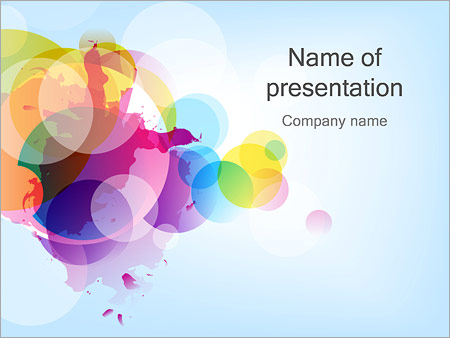
เรียนรู้ ขั้นตอนในการใช้งาน และแนวทางในการออกแบบไฟล์นำเสนอผลงาน ด้วย Microsoft Power Point อย่างง่ายแต่สวยดังมืออาชีพ
Post Data :
![]() 2020-01-28 09:01:20
2020-01-28 09:01:20



